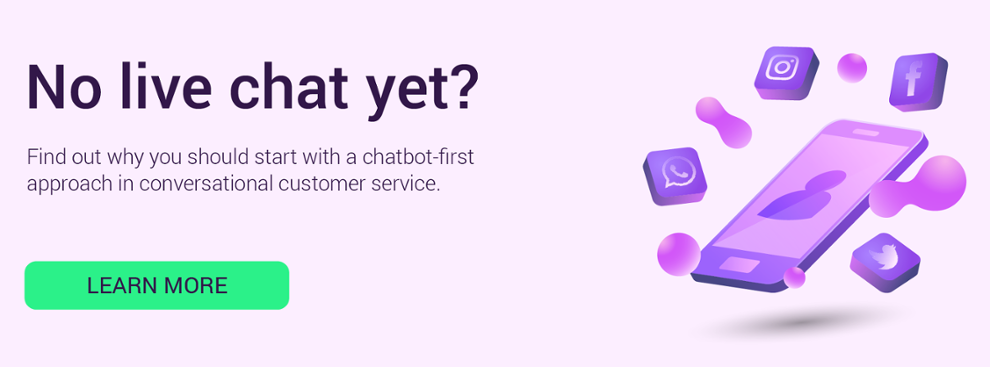by Colm Ó Searcóid
on April 23, 2021
Reading time: 16 minutes
Must-Have AI Chatbot Features for Better Customer Experience
So you've decided to improve your customer service with AI chatbots?
With hundreds of chatbot providers out there, it's not a matter of options. It is about making the right choice for your goals and brand.
I wrote this article to help you make your ultimate chatbot solution checklist, so when you talk to chatbot providers, you know the right questions to ask. And why.
Table of Contents
- Control Your Chatbot
- Integrations
- Language Models
- Data Security and Privacy
- Deployment Speed and Ease
- Chatbot Vendor's Customer Service Record
- Chatbot Customisation
- Analytics
- Accessibility
Control Your Chatbot
Chatbots make mistakes. It doesn't matter if Microsoft built it twice (Tay and Zo) or even if it's a GetJenny chatbot. Mistakes happen.
The important thing is to be able to fix those mistakes quickly, easily and cheaply. That's a major difference between the fully autonomous AI chatbot and a Human-Directed AI chatbot.
Autonomous AI chatbots automatically analyse massive amounts of data to understand and answer questions. This results in a highly sophisticated customer-facing machine, but it requires specialists in AI and programming to fix it, when something goes wrong.
Human-Directed AI chatbots use massive amounts of data to pair customer questions with answers designed by humans to match that intent. This means you have ultimate control over which answers are shown to customers, and when. In case the chatbot makes a mistake, anyone on your team can step in and make the fix, no technical skills required.
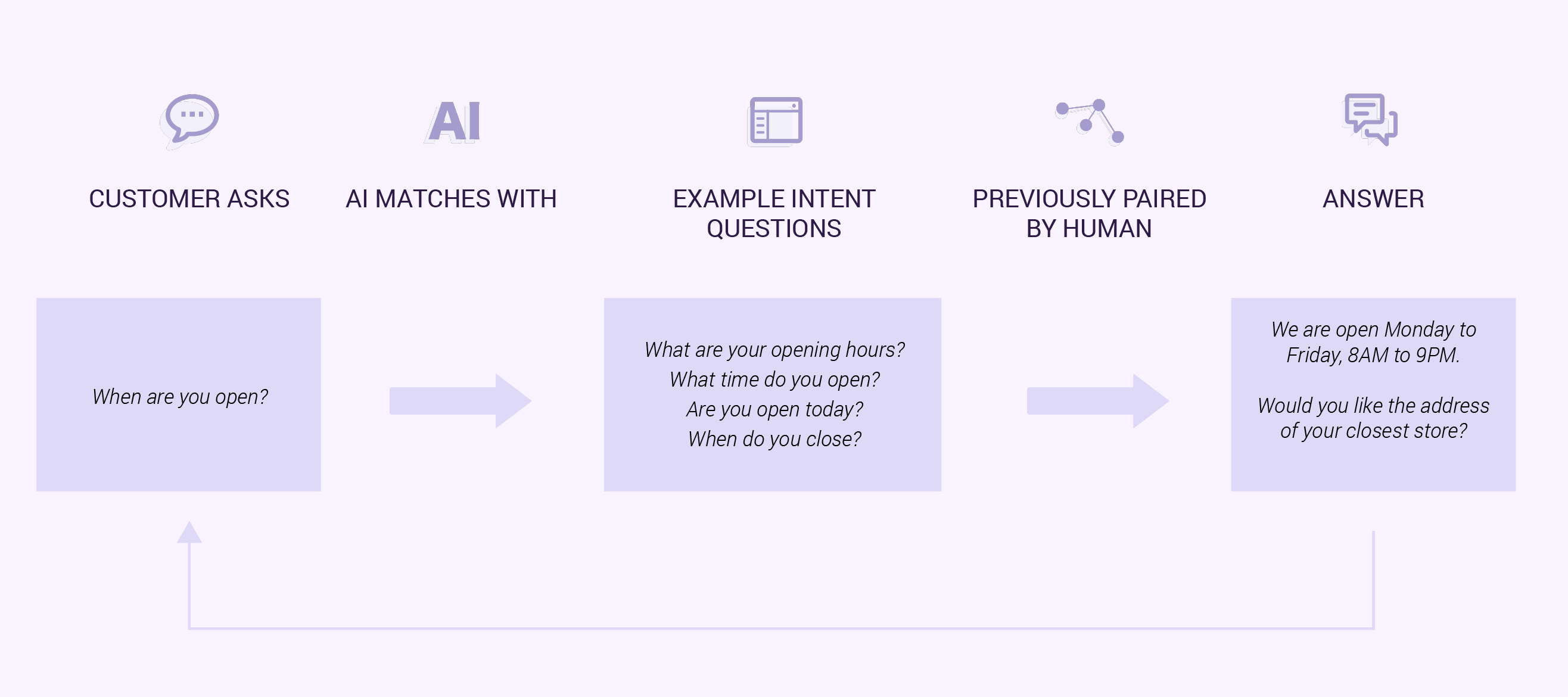
Human-Directed AI pairs customer questions with answers already prepared by human agents, so you get fewer mistakes or irrelevent answers. Source: GetJenny
What Should I Ask About Chatbot Control?
Ask if the AI chatbot is easily and quickly edited by existing members of your team with little to no downtime.
This means you can continue to operate your chatbot while you fix any specific mistake it might make.
Integrations
If Customer Experience is the sum of customer perceptions from all touchpoints they have with your brand, it stands to reason that every manageable touchpoint should be able to communicate with one another to give your customer a positive universal experience.
Whether your chatbot use case is customer service, lead generation, crisis communication or anything else, it's essential that you serve customers consistently.
It's not usually possible to connect every service together into one streamlined CX experience engine, but you should prioritise the most important services to connect with your AI chatbot and give the best experience possible for your use case.
3rd Party Integrations (Service Solutions, CRM Inventory, Knowledge Base etc.)
Depending on your use case, you might want your chatbot to provide a more personalised service. For example, this could mean connecting to Zendesk, where your customer can add service requests to their profile through the chatbot.
You might want your lead's information in your CRM so you can continue nurturing beyond chatbot conversations. Or it might be important to retrieve inventory information from your database so that customers can find out more about the product and its stock if buying on your eCommerce store.
Either way, if you use a service which could amplify your customer’s experience, it's important to keep it on your priority list when shopping around for a chatbot.
Channel Integrations
In a previous article, I stressed the need for a balance between resource intensive and mostly automated customer service solutions. While it's essential to find your optimum equilibrium, you should also explore how to make these tools stop working in silos and start working together.
A chatbot emailing feature would send an email on the customer's behalf to your support desk, for example.
Live Chat and chatbot integrate closely. If you're already using live chat, shop around for a chatbot which can integrate with your live chat provider well. This can let you:
- start every live chat with chatbot instead of human
- move live chat support to second line, while the chatbot takes over front-line support
- transfer seamlessly to a human when needed (and back to chatbot towards the end of the conversation)
- provide context to your human service agent from the chatbot conversation
- give the customer a seamless conversation from chatbot and human all in the same chat window.
What Should I Ask About Chatbot Integrations?
First, it’s essential to understand your business use case for a chatbot. Are you looking to deflect customer service questions, generate leads, answer HR questions or to use it as an internal support tool?
Share the above use case with your prospective chatbot provider along with a list of the services you’d like to connect with the chatbot. Your chatbot vendor should come back with a customised action plan for your needs now and in the future.
Depending on your wishes, the vendor might recommend an iterative approach, where you test out a use case hypothesis and then build on that according to the data you receive from chatbot use.
Either way, your vendor should make it their first priority to address your core needs and build a better customer experience based on the data you have now and the data you will receive from chatbot use and other services in the future.
Language Models
AI chatbots use language models as a way to understand your customers. This isn't a basic keyword matching tool, which is language agnostic. It uses huge databases of written content in a specific language to match intent to answer.
If your customers primarily speak German, but your language model is English, you're essentially crippling your AI capabilities and ability to provide relevant service.
A Note on Intent-Based Question-Answer Pairing
Conversational AI cannot really “understand” language. It uses data to map a probability match based on the input it receives. The way this is handled by GetJenny, for example, is that:
- You provide the chatbot with a few phrases to match the intent of the answer.
- When the customer asks a question, the chatbot tries to match that question with your phrases. If it’s highly certain that the question and phrase mean the same thing, then it provides the answer you want.
This requires a language model finetuned to the atomic level of language understanding. This means that the AI should be able to recognise and adapt to synonyms and misspellings in a given language and still find relevance in the customer question to your chatbot response.
So when you choose a chatbot provider that features a language model specific to your desired language, it should be able to match customer intent with the right answer.
What Should I Ask About Chatbot Language Models?
Know the language you want your chatbot to communicate in and ask if there is a language model available in their service that caters to it.
Tip: If your language uses many declensions, check that your chatbot provider has accounted for this in their language models and chatbot builder.
Data Security and Privacy
When customers have a conversation with your brand, it's important that the conversation cannot be read by any third parties. After all, sensitive or personal information may be shared.
And if a customer can't trust you to keep their conversations privileged, why should they trust you with their business?
GDPR Compliance
When it comes to legislation, you need to be on the right side of the law. And any service you use which collects personally identifiable information must have safeguards in place to keep it secure and make it easy for your privacy team to access and erase that information if requested.
In general, if a chatbot is used for identifying or collecting customer information, then you have to ensure your chatbot provider has a way for you to manage it easily in your data request processes.
Data Ownership and Third-Party Use
Some chatbot providers use your chatbot conversation data to train their AI models and develop their product. This helps them improve their product, but if you are in an industry that deals with sensitive information, then you might not want to choose their service.
What Should I Ask About Chatbot Security and Privacy?
Ask your chatbot provider for information on their security policy, how they use your chatbot data, and how easy they make it for you to honour data erasure requests. Some of the typical answers you should expect:
- Data centre location - this is important if your customer base is in the EU since their data should stay there.
- ISO/IEC certificated security standards - these standards are internationally recognised for keeping sensitive information safe.
- Encryption at-transit and at-rest - this means that messages cannot be intercepted and read. Common standards include SSL and TLS.
- GDPR compliant - they should also make it easy for you to fulfil data erasure requests promptly.
- Data use - they should inform you whether or not they use your own chatbot conversation data in their product development.
Further Reading: How does GetJenny rank on Security? Check out our Chatbot Security Features.
Deployment Speed and Ease
Depending on your chatbot provider, you could deploy a chatbot anywhere between a couple of minutes and a year. Other factors include how complex the chatbot is and how it's built.
Your deployment strategy also plays a part in the timeframe.
If you don't have much previous data on customer requests, it often makes sense to spend less time building the chatbot and improving it over time as you crowdsource data from chatbot use.
If you have plenty of data, you might want to cluster it to find your most frequent issues and create a chatbot based around those questions. It's also important to note what sort of integrations you want in place at the beginning, and how advanced you want your chatbot to be.
While the end-goal is often to create a highly-efficient, connected machine that handles 90%+ of customer interactions, this takes time.
We've learned from our customers that generally, the preferred way to deploy a chatbot is to build fast and light, then continuously improve based on real-time customer feedback. A typical customer would spend a few hours per week building their chatbot over 2-3 weeks, deploy and then spend a couple of hours each week improving it.
This method generally deflects or automates 40-60% of interactions at deployment, and often grows to 80-90% within six months.
If we cluster existing data, this can slash the time to higher deflection by half.
The chatbot provider you choose should be able to take a look at your needs and help you build a solid deployment strategy that works best for you.
Deployment Options: Where Your Chatbot Goes
Chatbots are inherently transferable. While many of us imagine a chatbot as the common little window in the corner of a website, that is simply a chatbot deployment option.
Chatbots can go pretty much wherever text can be displayed and input can be received. As long as they can connect with the service that powers the chatbot.
You can build a single chatbot that would not just work on the corner of your website, but also other channels, for example Facebook Messenger, WhatsApp or, if you’re using a chatbot for internal communication, Microsoft Teams.
Depending on the chatbot provider, you can customise the answers based on what channel your customer is on.
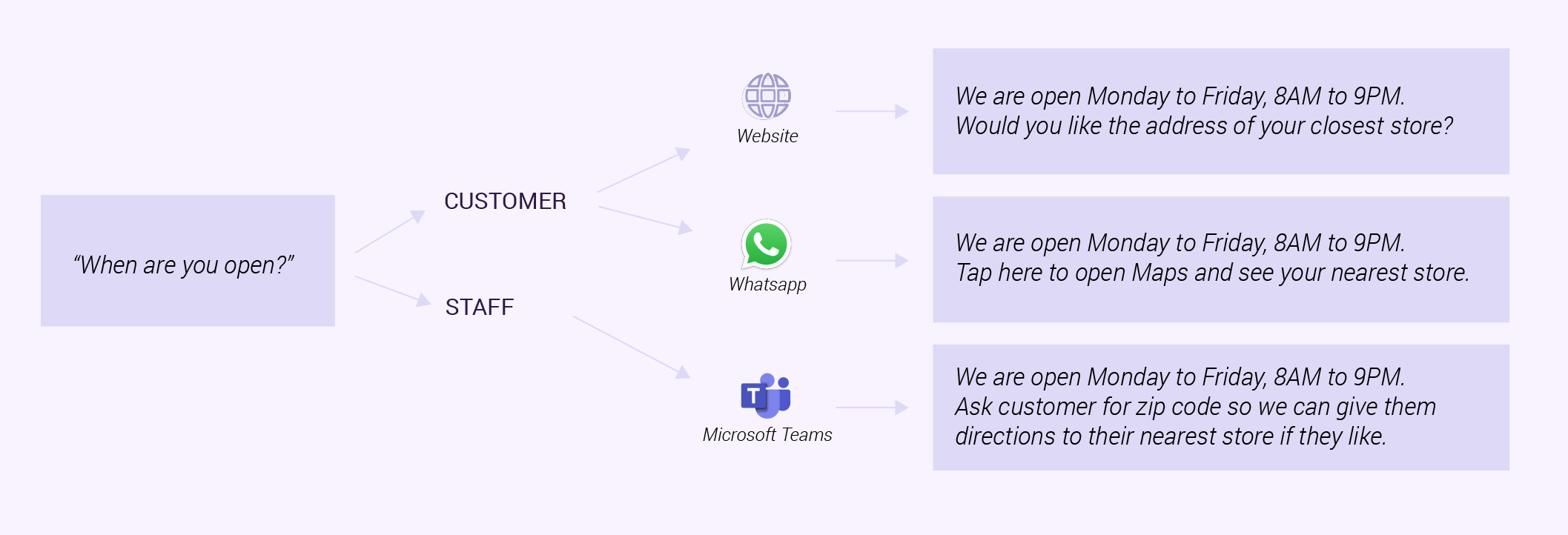
A single chatbot could give different answers depending on the channel the user is chatting on. Source: GetJenny
What Should I Ask About Chatbot Deployment?
First see if your chatbot provider can lend their experience to help you figure out the best approach to deploying your chatbot. You should also check how straightforward deployment is, especially for regular updates as you maintain the chatbot over time.
If you're looking to automate or deflect questions on other services like Facebook Messenger, you should check that the provider supports this and that it is a single chatbot with multiple deployment options so you don't have to update many different chatbots with new information.
Chatbot Vendor's Customer Service Record
Software solutions are only as good as the support that comes with them.
While powering up your chatbot may be a breeze, it quickly becomes an essential part of your customer service strategy, especially as you reassign human agents when you save time with chatbots.
Different chatbot providers optimise their software and service for different use cases. For example, a sales or lead generation chatbot is often trained with one or two conversation flows, where it’s expected to answer only a few questions and collect contact information. It typically requires little maintenance.
A customer service chatbot might go live with enough knowledge to answer a hundred questions or so, but with continued maintenance, a customer service focused chatbot soon learns to answer thousands of questions.
Since the volume of data is on a completely different level, you need strong and reliable support from your chatbot provider, especially if you’re pursuing better CX with customer service chatbots.
A Note on Chatbot Management User Interfaces
As mentioned above, some providers focus on sales and lead generation, which requires less maintenance, while others might focus on customer service, which typically requires a couple of hours maintenance per week. And their user interface will reflect this.
Depending on your use case, you will want a chatbot management software with a simple to use interface, optimised for the number of questions you want the chatbot to answer.
What Should I Ask the Chatbot Provider About Their Customer Service Record?
Chatbot providers will be more than happy to give you everything you need to evaluate their service. Common requests we fulfil include:
- our NPS score
- relevant case studies
- customer references and interviews
- free trial
- examine our service level agreements (SLAs)
Chatbot Customisation
Chatbots are an extension of your brand. As your front-line support they are often the only conversational touchpoint a customer will have with your brand in a given interaction.
It's vital that your chatbot reflects your brand well.
Brand Voice
Does your brand go all-in on emojis? Or are GIFs your go-to for helping customers? Is your brand's writing style serious and composed or casual and outgoing?
Your chatbot needs to reflect your brand's qualities. From tone of voice to using rich media, there shouldn't be a disconnect between your brand guidelines and your chatbot.
The chatbot provider you choose should help you easily control and maintain your brand standards and keep reminding customers why they chose you.
Look and Feel
While chatbots are deployed in many ways (See Deployment Options and Channel Integrations), sometimes you simply want a chat window on the corner of your website where the chatbot lives and answers customer questions.
Chatbot providers often have a widget solution for this need. This is a ready-made window for your chatbot, which could be in the corner, fly out from the side or even be embedded as a screen on your page.
Whatever form it comes in, everything should be customisable to your brand. A few common options include:
- window colour, size, opacity
- option to add your logo
- choice of typeface and font
- button customisation
- pop-up or click to open
- chatbot icon
What Questions Should I Ask About Chatbot Customisation?
If you're using live chat, this question starts and ends with your live chat provider. In this scenario, your chatbot and live chat provider should be able to tell you what works and what doesn't.
In a chatbot-only situation, the chatbot provider usually has their own chat window you can use (like JennyWidget), and you'll want to ask them if the relevant features you want are available.
Analytics
Chatbot analytics are the most important feature for analysing your performance and figuring out your ROI for chatbot implementation.
Chatbot analytics perform on different levels as well.
In a high-level dashboard for your overall chatbot performance, you might see numbers for answered and unanswered messages. You would also see transfers, get an overview of false positives, and see customer feedback scores. This comes in handy when you want to compare to your entire customer service offering.
More operational analytics help your team maintain and improve the chatbot on a day-to-day basis. This would include:
- conversation logs
- conversation feedback
- message feedback
- unanswered messages
- AI feedback and suggestions on unanswered messages
While high-level dashboards help you improve overall customer service strategy, the operational analytics let your team pinpoint their next focus areas when improving the chatbot.
Export Analytics
If you want to compare your chatbot analytics with the rest of your customer service analytics without constantly switching windows, ensure your chatbot provider lets you export your analytics to formats supported by most major business intelligence softwares.
What Should I Ask About Chatbot Analytics?
Check how chatbot conversations are defined by the chatbot provider's analytics. It can differ across chatbot providers and this is an essential metric when it comes to calculating automation and deflection.
Find out what tools are available to help you continually improve your chatbot. Operational analytics weed out many chatbot teething problems swiftly and help you react quickly to changing demand if customers start asking new and different questions suddenly.
Accessibility
It's vital to consider how your website and customer service cater to people who need more accessible options to experience your brand.
Chatbots and chat windows are no different. It should be possible to read what your chatbot is saying, either with a screen reader, by increasing the font size or enabling a high-contrast view. You should also be able to support input via dictation or typing assistants.
What Should I Ask About Chatbot Accessibility?
Like Chatbot Customisation, accessibility is dependent on whether you're using a chat window from a live chat operator for your chatbot or not.
With live chat, these questions would generally go to the live chat provider.
If you're in a chatbot-only scenario and your chatbot provider has a chat window available, then you should explore how compliant it is to WCAG 2.0 (2.1 if you are a public body in the EU).
TL;DR
Chatbots are tools. They help you answer more questions from visitors in less time. Whether you use chatbots for customer service, sales, internal support or HR, it’s important to consider the features you need to get the outcomes you want from your chatbot.
When you’re shopping around for a chatbot, some of the most important questions to ask a provider will be about chatbot features that suit your use case, such as:
- Deployment and Integrations -- connect your chatbots to the services you need to provide the best experience
- Security and Analytics -- ensure your customers data is safely stored, that the chatbot complies to GDPR requirements and that you can measure chatbot success easily compared to the rest of your tools
- Ease-of-Use and Customisation -- AI chatbots are either built with engineers or your existing team, how you choose is vital to your chatbot’s future development. Related to that, make sure your chatbot can be customised to your brand guidelines and voice.
If you need help with your chatbot strategy, talk to a member of the GetJenny team. We can help you plan out your first steps into using AI chatbots, and if we fit your needs, help you deflect or automate up to 90% of your customer requests within a few months with JennyBot.

Colm Ó Searcóid
Champions the importance of amazing customer experiences and loves building meaningful interactions between customers and companies. Colm has no favourite movie, because "it depends on the genre", and is experimenting with growing his own food.
Similar articles

Chatbot Case Studies for Media and Entertainment Companies
How can media and entertainment companies keep up with customers? Learn how chatbots help service teams stay on track and serve customers better.
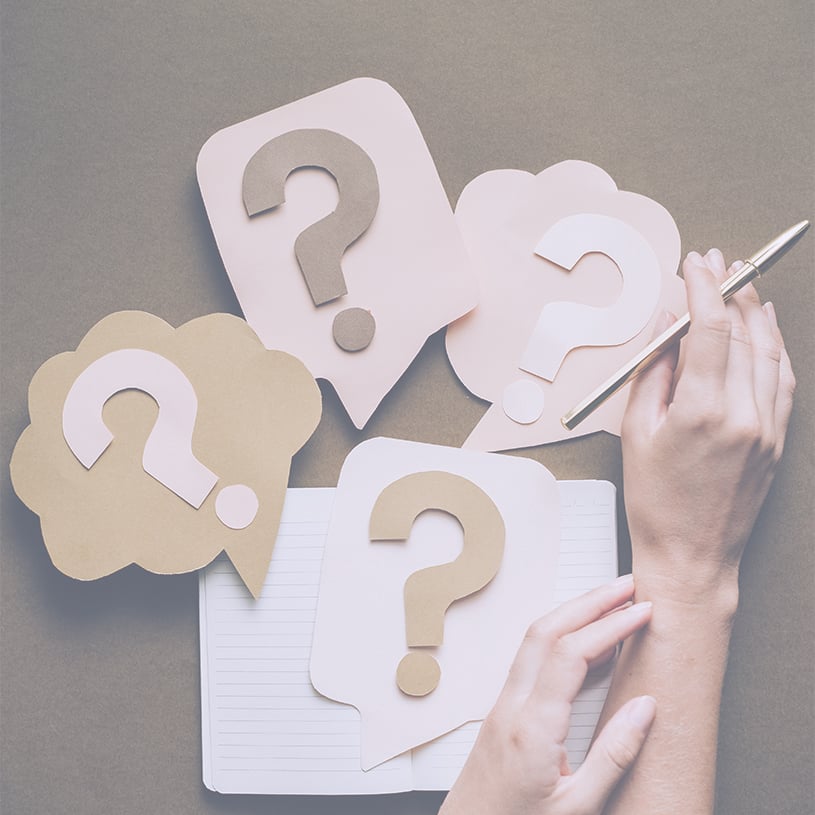
4 Things You Need to Know When Considering Chatbots
Ersin walks through the surprising opportunities potential chatbot customers miss in their chatbot project planning.
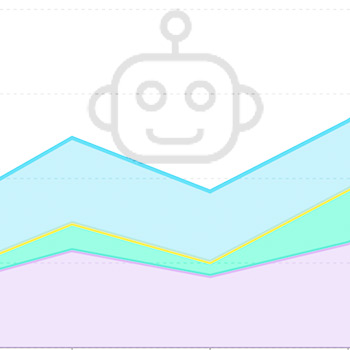
How Chatbot Metrics Influence Customer Service Outcomes
Does your chatbot influence customer satisfaction? How about team capacity or agent satisfaction? Find the chatbot metrics affecting your customer...