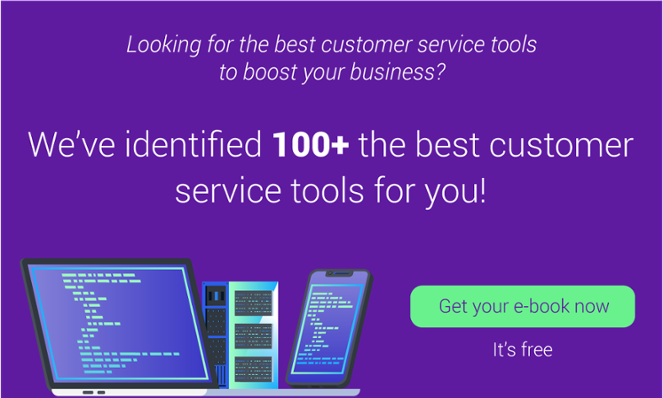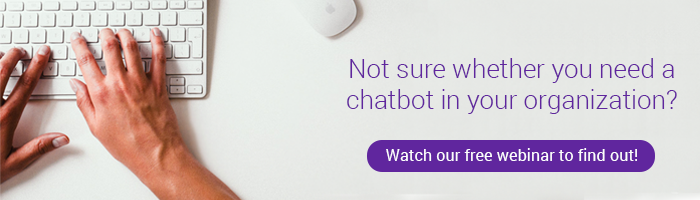by Anna Veselova
on June 05, 2019
Best live chat software for customer service in 2019
Live chat has become the preferred channel for customers to communicate with companies. Because of a shift from calling to messaging, some online businesses even choose a live chat as their sole channel for customer service.
As we discuss in our e-book "The Best Tools and Technologies in Customer Service", having a live chat on your website is proved to be effective in:
- Reducing expenses and increasing sales;
- Cutting down waiting times;
- Improving customer service, retention, and loyalty.
Technically, it is pretty straightforward for companies to install live chat software to their websites. The bigger challenge is to choose the right tool and to organize staff and workflow around this new channel. In this article, we will take a look at the most useful features live chat software have and list live chat providers you should definitely take a look at.
Live chat features to look for in 2019
The cost of setting up and using live chat software varies depending on the number of agents in your team and the number of functions that the software can provide. Here's a list of functions we consider the most important in 2019.
Omni-channel support
This is a number-one in our list as most of the companies now use a couple of different platforms to interact with customers. What if you can have a unified view on all these conversations and provide a consistent support for the clients? According to studies, companies can retain up to 89% of their customers if they provide seamless support across multiple channels (whereas companies that do not provide it are only able to retain 33%). Therefore, your ideal live chat software should definitely have integrations to the most popular channels, such as Facebook and other social media, Viber, Telegram, and Whatsapp.
Intelligent Routing and tagging
Intelligent Routing and tagging are two different features, but their purpose is similar. They help to deliver customer queries to the right agents. These functions are especially important for organizations with a high volume of online queries.
With intelligent routing, you can create certain rules based on time or topics. Live chat tagging is more advanced feature as it lets you mark specific words as tags and direct all tagged queries to appropriate live chat agents. For example, you may have a tag "personal insurance" and a department specialized in personal insurances. When customer writes a question regarding the topic to your live chat, it gets transferred to this exact department. Thus, the customer receives a fast and accurate answer from a well-prepared agent.
Integrations to other services
Probably the most important integration you may want to have in your live chat software is the integration with customer relationship management system (CRM). Having it in place, you can gather and track data of all live chat users in your existing CRM. For example, you can analyze their location, channels they have come from, previous purchases, chat history, and how they interact with your website.
As a marketer, I want to highlight the great value it can bring not only for the website development but for the whole marketing department. Data collected from live chat platform could play a key role in fine-tuning advertising campaigns on different channels.
Another essential integration option you should consider when choosing a live chat provider is its integration to different chatbot platforms. In a common scenario, the number of online queries is raising after implementing a live chat, and in a couple of months organizations start to look for a chatbot solution. Adding a chatbot can be an one-click deal when your live chat software has a ready-made integration to a chatbot platform, but it also could last for months if it doesn't have so.
When choosing a live chat tool, take a closer look at these providers: Liveperson, Salesforce Live Agent, Zendesk chat, Giosg, Live Helper Chat and Ninchat. They've proved to be very easy to use and have a bunch of available integrations, including the integration to GetJenny customer service chatbot platform. You can find the full list of GetJenny partners here.
Auto triggers that engage visitors at the right time
Auto triggers are smart triggers that start a proactive chat with your website visitors. Examples of auto triggers are:
- A visitor comes from Google searching for certain keywords;
- A visitor adds an item to a cart;
- A visitor reads your blog for more than 80 seconds.
With this feature you can automatically request your website visitors to initiate a chat by sending them customized messages at the right time.
Canned responses
Canned responses are predetermined answers to the most common questions your customers have. When a customer asks a certain question, your customer service agent sees suggested answers. Instead of writing an answer every time, he or she can just choose the appropriate one from the list.
Having canned responses in your live chat software means you are making a huge step towards customer support automation.
Customized live chat widget
Gone are the days when any live chat on a website considered as a big plus to your customer service. Nowadays live chat widget should follow your brand style and be visually attractive in order to provide positive experience to your customers. You may want to have your logo there, use a specific color palette and line shapes, add a customer service agent's picture, etc. All these details would make your website feel more professional. The great news is that many live chat providers have an option to customize the widget, and it will not cost you a lot.
Although live chat may seem to be the ideal solution, we still recommend you to weight the pros and cons carefully before choosing it as a sole channel for customer service. Even in the current era of messaging, many people still rely on phone calls. If your clients use phone as their primary way of communication, start upgrading your customer service from a contact center software.
Top live chat software providers in 2019
1. Zendesk chat
Zendesk chat offers real-time chats, advanced analytics, and integrations to third-party services.
2. Intercom
Intercom enable targeted communication with customers on your website, inside your web and mobile apps, and by email.
3. Liveperson
Liveperson is designed for medium to large companies and it allows you to engage your customers via live chat, SMS, Facebook Messenger, WhatsApp, and more.
4. LiveChat
This tool is extremely feature-reach and has several interesting integrations such as integration with a newsletter tool or CRM.
5. Salesforce Live Agent
Highlighted features of Salesforce Live Agent include multilingual support, customer profile, chat routing, in-depth metrics, customer chat sneak peeks.
6. …Get access to the full list of top live chat platforms of this year - download our e-book: The best tools and technologies in customer service.
What's next?
What if you already use live chat software in your customer service? Then you may notice there are a lot of repetitive questions coming every day from your customers. In some companies, customer service agents spend over 70% of their time answering the same questions, while the important queries that could lead to sales are overlooked.
In this case, adding a chatbot to the existing live chat platform would be a logical decision. There are several models for a chatbot use that we have reviewed in detail in this article:
- Chatbot transfers defined questions to agents while dealing with more simple queries automatically;
- Chatbot is answering all queries during the night and holidays while agents work during the days;
- A combination of these models.
We are proud to tell that GetJenny is partnering with the leading live chat providers, including Zendesk chat, Liveperson, Salesforce Live Agent, and many more.
What does it mean in practice? It means that you can easily add Jenny chatbot to your existing live chat software without any coding at all! The process is very fast, and the chatbot can start working in just a couple of weeks.

For example, take a look at why and how If Insurance improved their customer satisfaction score by just implementing a chatbot - read this case study. They already had a live chat in place, and in order to free up customer service agents from mundane queries and ensuring proactive sales, they decided to add a chatbot to their customer service technology stack. With GetJenny they managed to go live with the chatbot in only a few weeks. Since then the amount of automated questions has been growing constantly as the bot learns while answering. Within only 6 months, the chatbot was answering over 60% of all customer queries spanning over 250 topics.
Looking for new ways to improve your customer service and raise customer satisfaction score? In the age of technology customer service software is here to help! Download our e-book "The Best Tools and Technologies in Customer Service" and find the most interesting software that can notably improve your business performance.

Anna Veselova
Growth Marketing Manager @GetJenny
Similar articles

The Best Customer Service Tools in 2021: A Comprehensive Guide
100+ best customer service tools reviewed for you! Learn the benefits of each tool and decide the best fit for your organization, updated for 2021.

Partnership in Action: Chatbots for the Pensions Industry
Learn how GetJenny builds partnerships to bring chatbots to new industries. Riku Salminen shares his thoughts about how partnerships work for...

8 live chat service tips: how to deliver an amazing service?
Great customer service is worth the effort. Here are 8 tips that help you to deliver amazing live chat service to your website visitors and turn them...